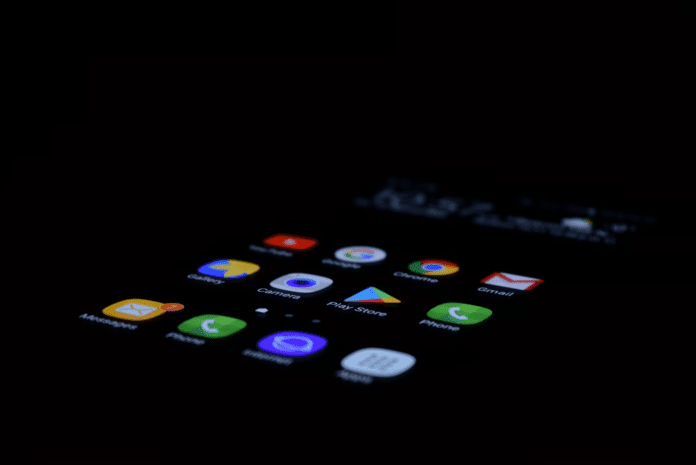When talking about Android security, most people immediately assume we’re talking about antivirus apps. While true, this is just the tip of the iceberg. What about VPNs, authentication software, or even the use of spy apps to keep your own device more secure? With that in mind and without further ado, let’s dive deeper into these unexpected Android security apps.
- Using a spy app on your own device
If you have a second phone lying around, you can put it to good use by installing a spy app on your main device. This way, you create a backup solution for tracking your phone or monitoring activity without relying solely on built-in features.
A spy app isn’t just about suspicion – it’s practical. If your phone is ever stolen, you can locate it, and if someone tries to misuse it, you’ll know. It’s an extra safety net for your peace of mind, especially in situations where speed matters.
The market offers countless spy apps, so you’re spoiled for choice. Apps like mSpy or FlexiSPY are built with robust features, ensuring your device is more secure. You don’t need all the bells and whistles, just the features that matter most to you, but there are no downsides to choosing among the best Android spy apps you can find.
You might wonder, “Is this even allowed?” Yes, it is! Using a spy app on your own device is completely legal. It’s your phone, and protecting it is your right. However, transparency is always a good practice when shared devices are involved.
- Vault apps for private file storage
Vault apps are a lifesaver when you want to keep photos, videos, or documents private. They’re designed to store files securely, away from prying eyes. Also, they’re great for organizing sensitive materials without cluttering your main gallery or storage.
Accessing files in a vault-app isn’t as simple as clicking a folder. You’ll need to input a PIN or pattern or even use biometric authentication. This extra step ensures that only you (and nobody else) can get in.
Some vault apps include clever decoy folders to throw casual snoopers off track. You see, while they might think they’ve stumbled upon your files, the real content stays hidden. It’s an added layer of deception for extra security.
Moreover, many vault apps provide encrypted backup features. This way, even if you lose your phone, your private files remain safe and accessible. It’s the perfect mix of privacy and practicality for Android users.
- Biometric authentication apps
While you can enable 2FA on your Android, why not take it all a step further?
Biometric authentication apps let you lock specific apps with fingerprints or facial recognition. This means even if someone knows your phone’s PIN, they still can’t open your sensitive apps. Also, this kind of protection is convenient and doesn’t slow you down.
You see, passwords can be guessed, but your fingerprint? Not so much. Biometric authentication stops unauthorized users, protecting everything from your private photos to your bank app. It’s a simple but effective way to stay one step ahead.
Imagine someone gets past your phone’s main lock – biometric locks on individual apps still hold firm. It’s like a second line of defense that keeps your most important apps secure no matter what; moreover, it ensures peace of mind.
Some security measures can be a hassle, but this isn’t one of them. Biometric locks are fast and seamless. Apps like AppLock make adding this feature to your phone incredibly easy. You get convenience and security wrapped into one.
- Privacy-focused browsers
Privacy-focused browsers make your web experience smoother by blocking intrusive ads and trackers. These trackers can reveal personal data, but with the right browser, you stay invisible. Also, it improves your browsing speed by cutting unnecessary clutter.
Some browsers go the extra mile with built-in VPN features. This means your online activity is encrypted and harder to trace. Browsers like Brave or Tor ensure that your information stays yours and yours alone.
You’ve probably heard of cookies tracking your online habits. Privacy-focused browsers stop this in its tracks, limiting what websites can store about you. Moreover, this small change has a big impact on maintaining your anonymity.
Popular choices like DuckDuckGo and Brave offer easy-to-use solutions. They don’t just protect you – they make privacy accessible. You don’t need to be tech-savvy to take control of your online presence with these apps.
The problem is that the majority of people use either Chrome (66.68%) or Safari (18.07%), which means that they’re unfamiliar with these alternatives.
- Anti-theft alarm apps
Anti-theft alarm apps are simple yet effective. They trigger loud alarms if someone tries to move your phone without permission. It’s an excellent deterrent for thieves and draws immediate attention to any attempt to steal your device.
Some apps come with built-in location tracking. You see where your phone is, even if it’s taken. Also, these features are particularly useful in crowded areas where losing your phone is more likely.
When you’re traveling or in crowded spaces, the risk of theft increases. These apps are like having an extra pair of eyes watching your phone. Moreover, they make you feel more secure no matter where you are.
Additionally, many anti-theft apps snap a photo of anyone trying to unlock your phone. This means you’ll have evidence if something does go wrong. Apps like Cerberus combine these features into a single, powerful tool.
- Wi-Fi network monitoring apps
Wi-Fi monitoring apps let you check for unknown devices on your network. You see, securing your home Wi-Fi starts with knowing who’s connected. These tools make it easy to detect and remove unwanted users.
Moreover, these apps analyze your Wi-Fi strength and security. They help you spot vulnerabilities and fix weak points, ensuring a stronger and safer connection at all times.
Many password managers offer autofill capabilities for apps and websites. This means you can log in quickly without typing anything. It’s faster and safer, reducing the risk of someone stealing your credentials.
You’ll need a master password or biometric input to access the app, adding another layer of security. Moreover, this ensures that even if someone gets you phone, they can’t get to your passwords without this final key.
- App-based two-factor authentication
App-based two-factor authentication (2FA) apps like Google Authenticator or Authy take your account security to the next level. You see, even if someone gets your password, they’ll still need a code from your phone to access your account.
These apps generate unique, time-sensitive codes that constantly refresh. It’s a simple yet effective way to keep your accounts safe. Moreover, it eliminates reliance on SMS_based 2FA, which can be vulnerable to SIM-swapping attacks.
Unlike SMS or email-based verification, these apps don’t need an internet connection to generate codes. This makes them reliable anywhere, whether you’re at home, traveling, or stuck without Wi-Fi. Also, they’re faster and more consistent.
You can link multiple accounts to a single app, streamlining your security setup. Organizing everything in one place ensures you won’t lose track of what’s protected. It’s a hassle-free solution to bolster security across your digital life.
Security doesn’t mean sacrificing ease of use
These seven unexpected Android apps prove you can stay safe without jumping through hoops. Also, each app addresses a different vulnerability, ensuring well-rounded protection for your device. Whether it’s securing passwords, locking files, or tracking your phone, these tools have you covered. Moreover, they’re simple to set up and practical to use daily.